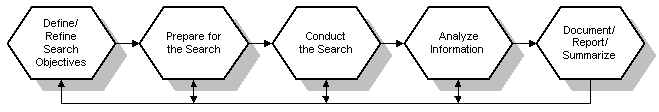
PATHWAYS — Volume10, Number 2 – May, 1998
Focus: The Internet as an Information Resource
In fewer than ten years the Internet has moved from a document exchange medium used by a few world-wide governmental and academic research organizations, to a nearly universal medium for information exchange. It now affords businesses a powerful tool in their search for useful information. On the Net one can find such information as …
… and much, much more.
Business users report many positives for the Net as an information source. It:
As an information-gathering tool, the Internet is not without its limitations, of course. It is neither designed nor optimized for research. There are no cataloging conventions for information. Anyone can put anything anywhere. There are no standards of accuracy or quality (peer group review, professional association endorsement, etc.). There are almost too many search engine options, yet each lacks adequate, selective search power. In short, everything is accessible … provided you can find it.
In our eagerness to run down information on the Net, we too often jump right in without an organized plan of attack and without learning how to properly use the existing search engine tools. Those who fail to develop habits for using the Internet efficiently can waste hours of search effort with minimal return for their effort.
At Issue proposes an organized approach and suggests some ways to get the most from your Internet information search.
John C. Wills
President/CEO
AT ISSUE
Organizing for an Internet Information Search
The graphic below illustrates a five-step approach for Internet information searches. We will focus on the first three steps, assuming the reader has the skill to analyze and summarize the results of their search effort.
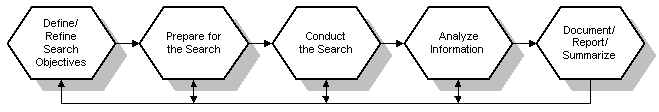
Step 1: Define/Refine Search Objectives
Nothing will contribute more to your successful, efficient Internet information search than defining as precisely as you can just what it is you will be searching for. A simple example should make the point. Compare these two search objective statements:
|
|
Compared to Statement A, Statement B provides a level of precision that will help you more quickly narrow your search efforts. In practice, you might have an even longer, more complete list of search objectives. And, in the course of your information search, you may find it necessary to further refine your objectives. In our example, for instance, while searching for a document management system you may find that all the features you want simply aren't available within your budget. Or you may discover that there are features of which you were previously unaware that could significantly improve your firm's user accessibility to stored information. In either case, you will want to go back and refine your search objective(s).
Step 2: Prepare for the Search
There are two tasks to accomplish at this step:
In selecting a search engine you are, of course, limited by what is available on your browser. But you will find that some search engines are more attuned to one type of information than another.
|
Search Options |
Comments |
| AltaVista |
|
|
| AOL Netfind |
|
|
| Excite |
|
|
| Infoseek |
|
|
| Lycos |
|
|
| Yahoo |
|
|
Virtually all popular browsers today allow you to search using key words and phrases which you can alter pretty much "on the fly" to narrow the search. You can reduce on-line time, however, and get faster results if you develop an initial keyword/phrase list before logging onto the browser. Using our document management system search example, you might develop a list such as the following.
| Vendors | Search Phrases | Focusing Phrases |
| Adobe Microsoft Xerox Folio
|
document management systems graphics management systems document management system vendors |
system features system options system prices
|
In column one , you might list hardware and software vender firms you are currently familiar with.
In column two, a search phrase such as "document management systems" is likely to turn up additional vendors and systems you weren't aware existed. It may turn up firms such as Interleaf and AskSam Systems. Remember that brief phrases usually get faster, more focused results than single words. "Xerox document management systems" will probably get you to what you want faster than "Xerox" alone. You might also discover other terms for document management
¾ for example "information base."Some vendors provide a search facility within their website. When this is the case, the list of focusing phrases in column three may get faster results than trying to use the website's menu options to get to such information.
Step 3: Conduct the Research
With your tentative set of objectives and key word/phrase lists in hand, you are ready to begin the information search. Here are some techniques to make your search more productive:
Many on-line sites provide "white papers" to educate the site visitor. Do not hesitate to scan these on-screen for relevance and to print them for later research. If a document is quite long, it is usually possible to download it for off-line printing.
Concluding Comments
In searching for business-related information, the Internet can be a powerful tool. Regrettably, it is not a fully user-centric tool; information searches are often time-consuming. A number of organizations are beginning to offer net-based research services on a "for-fee" basis. If you need to accomplish a net-search but you don't have the time or internal support to get the job done, you may want to consider such a service.
Van O. Wright, Ph.D.
Everything is accessible on the Internet ... provided you can find it . |
©Copyright 1998 FLI, Incorporated
FLI, Incorporated authorizes you to copy documents published on the FLI, Incorporated
World Wide Web site for use within your organization only. When you copy documents, in
whole or in part, you agree that any copy you make (printed or electronic) shall contain
an attribution of its source and retain all copyright and other proprietary notices
contained therein. All other rights reserved.
Volume 10, Number 1 - Feb 1998 | Volume
10, Number 2 - May 1998
[ Home | About FLI | Services | Publications | Contact FLI | Address ]